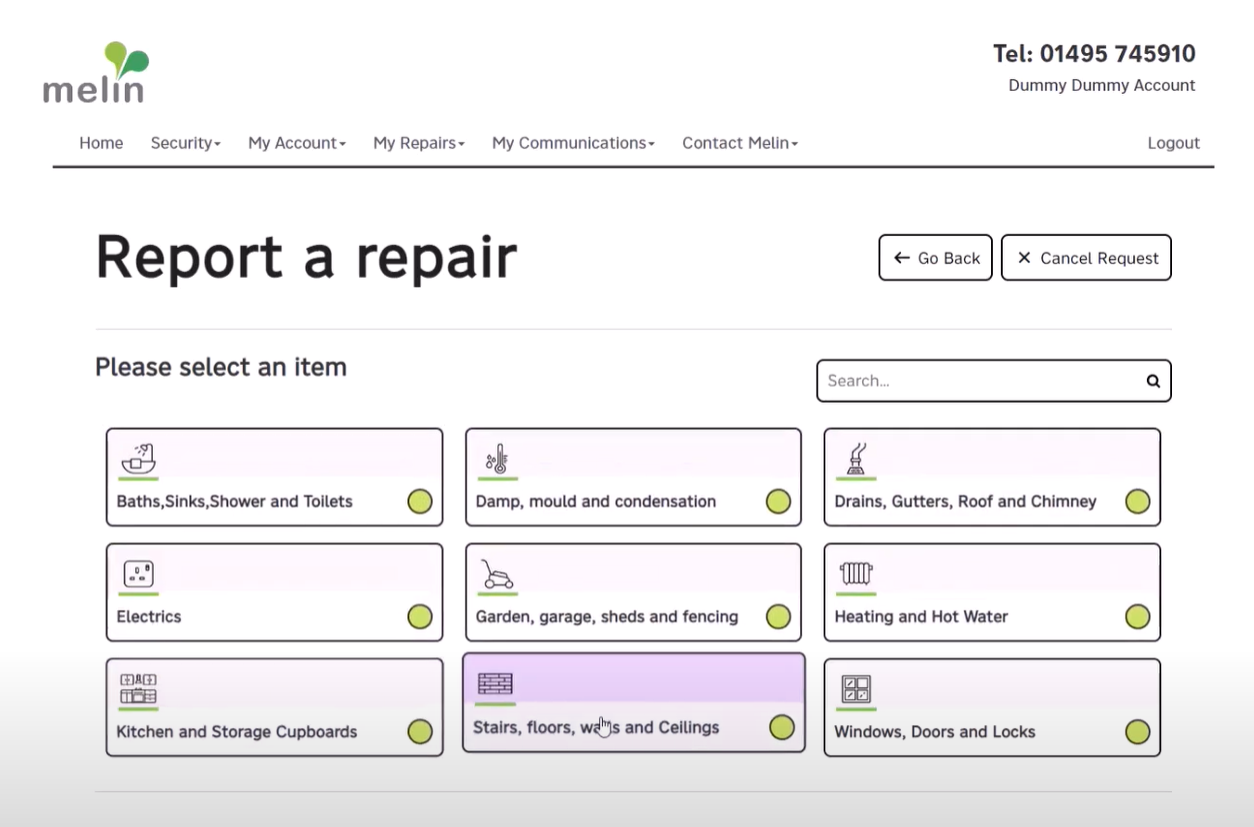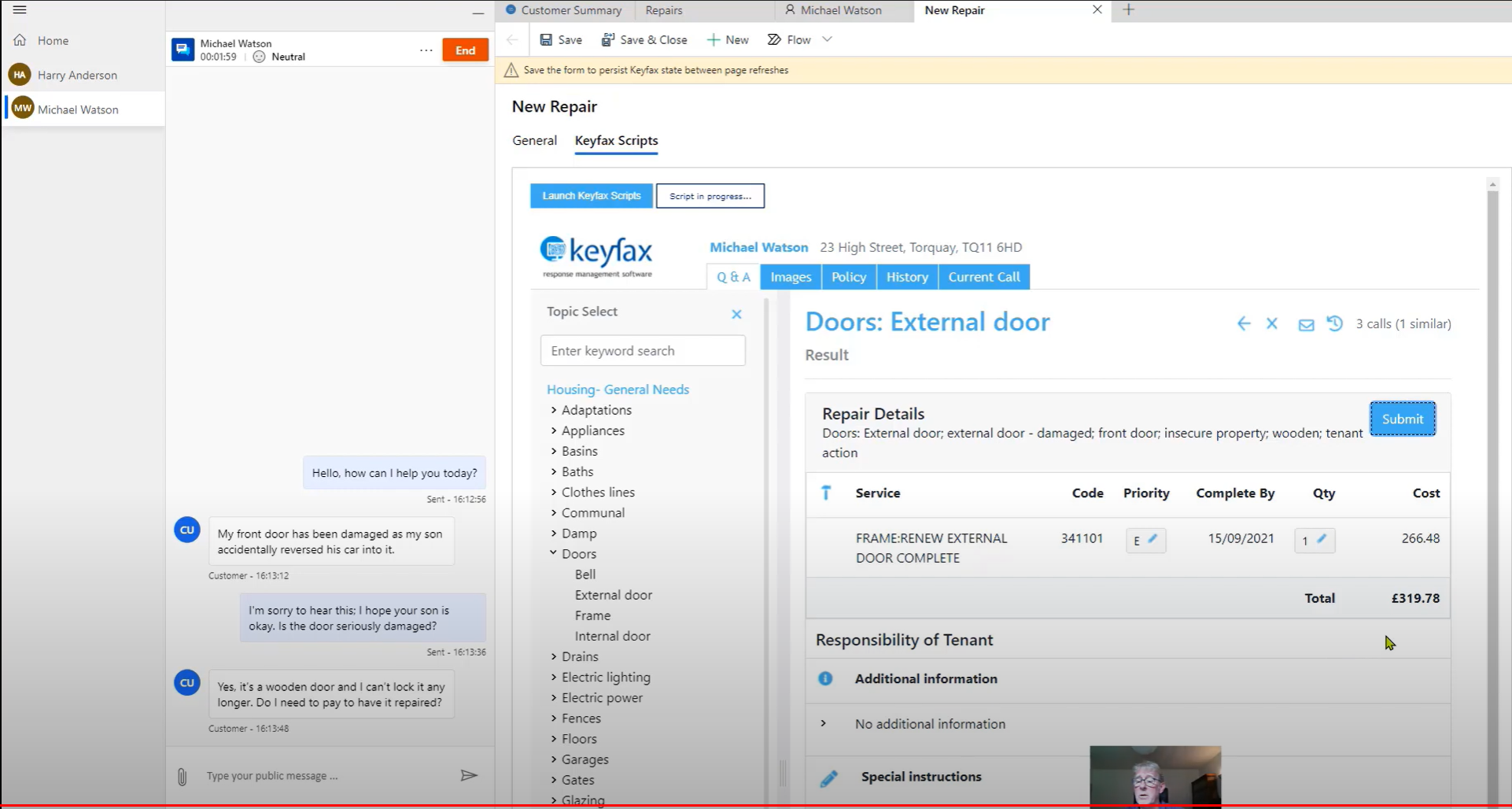
3 May, 2022
Multiple repairs diagnostics sessions with D365 Omnichannel
Multiple repairs diagnostics sessions with D365 Omnichannel
Housing organisations using D365 to manage their Housing stock need to integrate their repairs and enquiries diagnostics. That is available through KeyNamics, which provides the interface between D365 Model Driven Apps, or Power Apps portals, and Keyfax Diagnostic Scripts.
However, contact centre advisors often need to handle calls and chat sessions simultaneously. To date, most diagnostics only allow one session per user at a time. But now, KeyNamics supports this multichannel environment through its new integration with Omnichannel.
KeyNamics has always provided the interface between D365 and the Keyfax diagnostic tools by:
- Mapping data in and out of Keyfax
- Handling the launching of Keyfax
- Capturing the diagnostic results.
It also provides diagnostic data to assist in any support situation. This can prove invaluable to your diagnostic Administrators, by ensuring data mapping is working as expected.
Handling an inbound call
Typically, an advisor finds a caller’s details in D365 and launches Keyfax diagnostics, passing through the personal and asset data. Once the diagnostic concludes, control is handed back to D365, along with the results of the diagnostic.
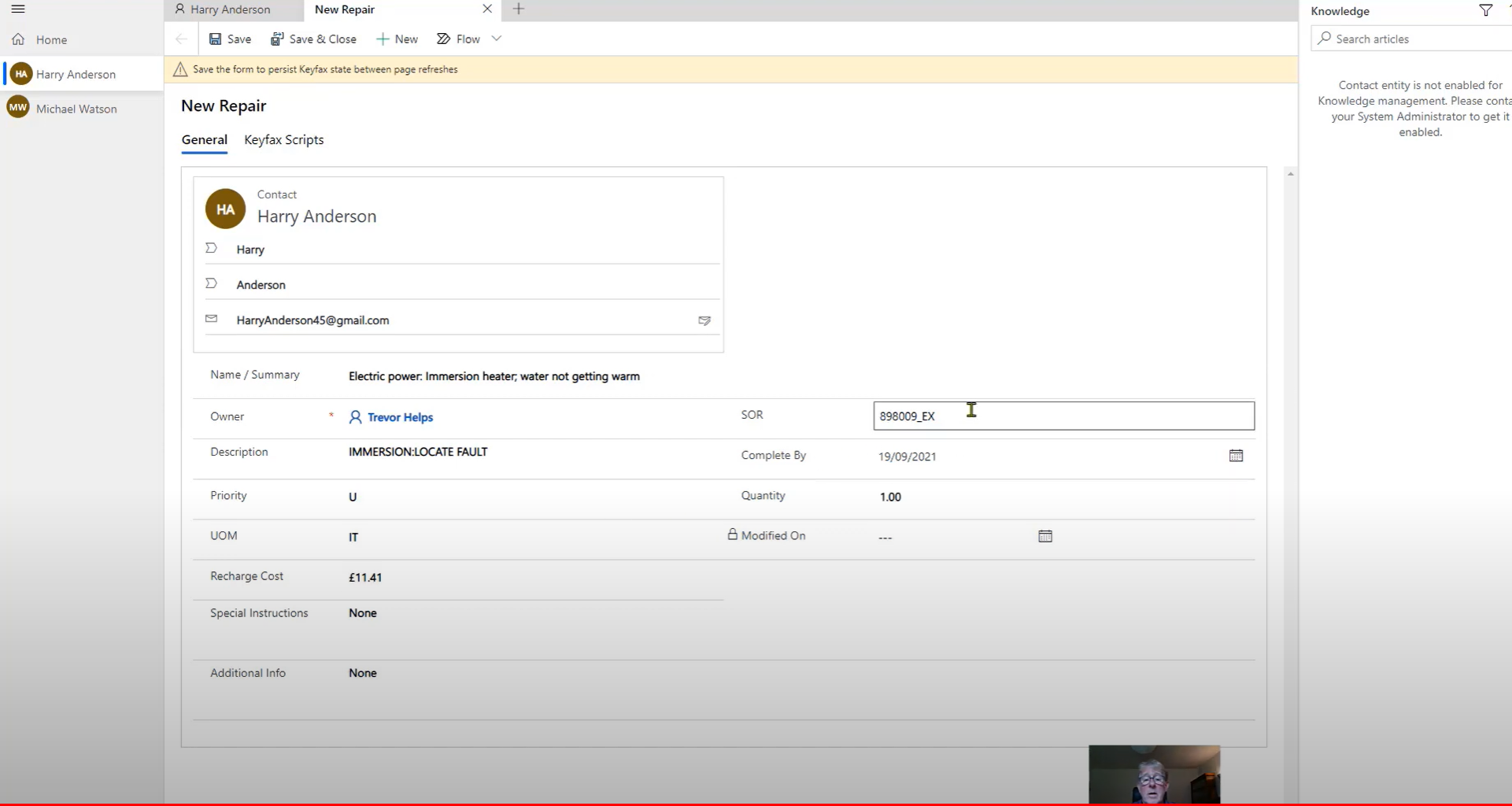
n most cases, an agent is tied up for the duration of the Keyfax diagnostic. But sometimes there can be delays when the advisor asks questions that may not be easy to answer. For example:
Using Intelligent Diagnostics, these questions are answered automatically via Intelligent Scripting. This can drastically reduce call times. Otherwise, any delays during the question & answer session leave the agent in limbo, waiting for a response. This provides an opportunity for the agent to temporarily switch focus onto any other outstanding issues…
Enter OmniChannel!
OmniChannel for Customer Service offers a suite of capabilities that extend the power of Dynamics 365 Customer Service Enterprise. It enables organisations to instantly connect and engage with their customers across digital messaging channels. For example Live Chat, voice, and SMS messaging.
So, how does this relate to Keyfax? Before KeyNamics included support for OmniChannel, an agent could only run one Keyfax script diagnosis at a time. OmniChannel support is a game changer.
Consider the following events:
- A call centre advisor is currently handling a conversation with Mr Anderson and is deep inside a Keyfax script. They are trying to determine why the immersion heater isn’t working. The advisor has asked the caller to check the trip switches and the meter, and is waiting for a response. So, in effect, the Keyfax diagnosis has paused.
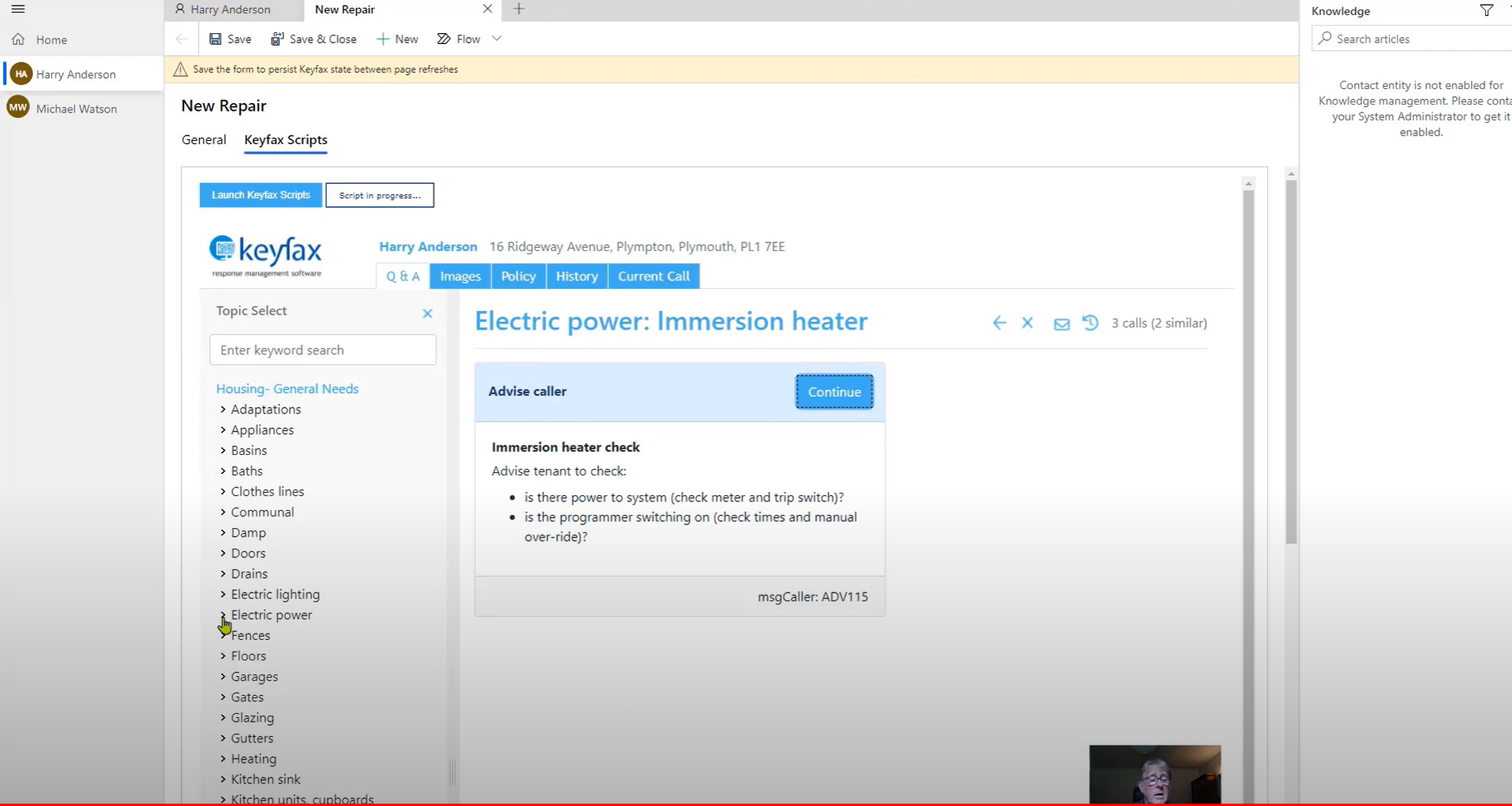
- A Live Chat alert appears, and the advisor can Accept this. If the request is rejected, the chat request remains in the queue and can be picked up by other agents.
- If the advisor accepts the chat, depending on the way the chat has been set up, from a pre-chat survey, we may well have established who the caller is.
So, the advisor can proceed to open Mr Watson’s contact details and could further confirm Mr Watson’s identity. The advisor is engaged and can bring the chat to a satisfactory conclusion.
Either during or after the chat, it may be necessary to launch a Keyfax diagnosis for a variety of reasons. So, with the chat content visible, the advisor could:
- raise a job;
- confirm repairs policy;
- provide contact details;
- determine costs; and
- issue guidance.
Meanwhile…
Any time after checking the trip switches (and meter), Mr Anderson could continue his conversation. The advisor can simply switch back to his session where Keyfax is presented, exactly where it left off.
Similarly, if an advisor is only handling Chat sessions, multiple Keyfax sessions could be run simultaneously across several chats.
So, now any advisor can run multiple repairs diagnostics sessions simultaneously.
The Big Picture
For the full demonstration of KeyNamics with Dynamics 365 and Omnichannel, click on the video below:
If running multiple Repairs Diagnostics sessions with D365 is important to you, please get in touch.
Similarly, if you’d like to just talk about using Keyfax Repairs or Enquiries Diagnostics with Dynamics.
PS. With version 4.4 of Keyfax (due May 2022) we can also offer self-service Repairs and Enquiries for tenants using Dynamics Power Apps Portal.