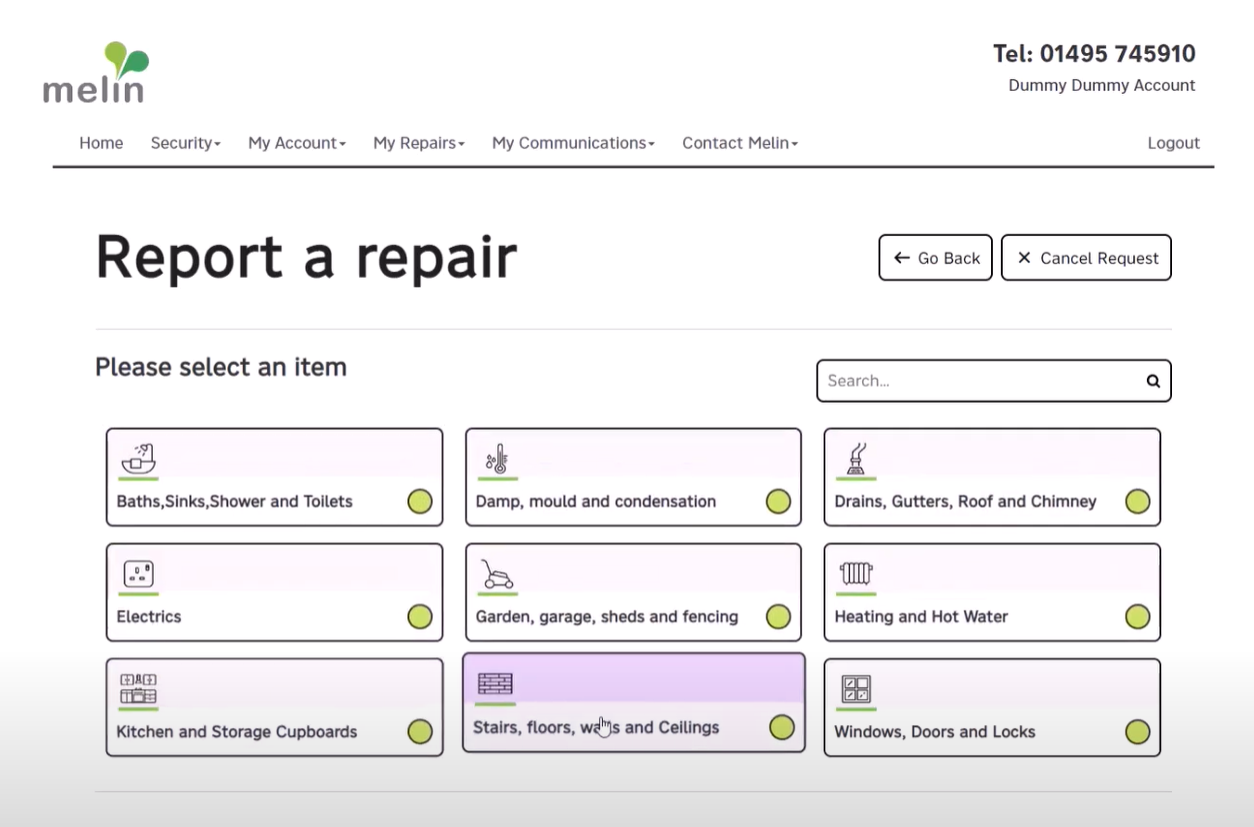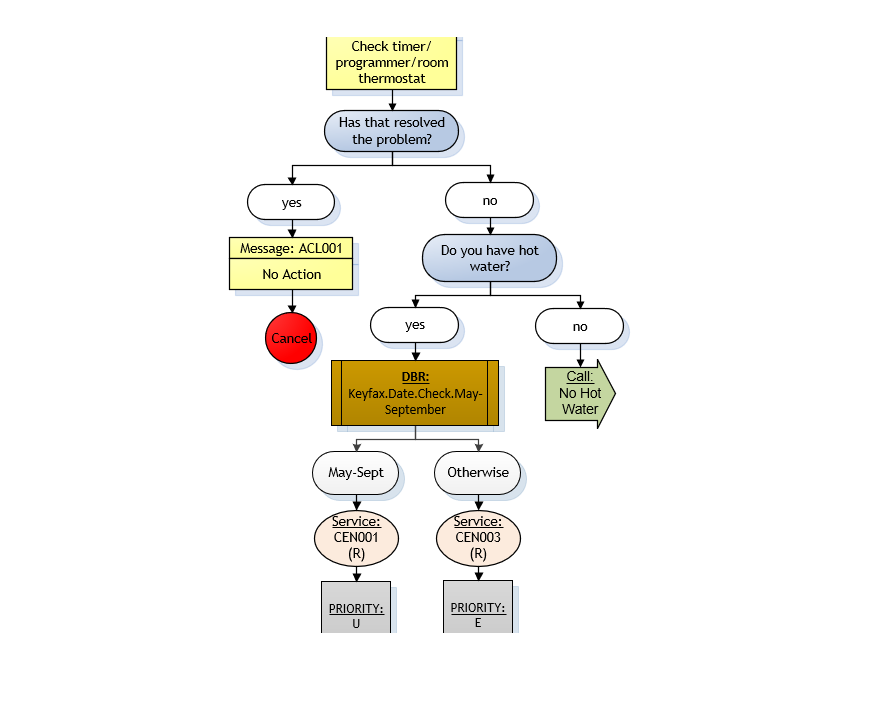20 March, 2020
When Keyfax Repairs Scripts Don’t Work
The Keyfax Administrator is responsible for scripting each process. Repairs scripts are a work in progress and should be reviewed on a regular basis. Each script has been discussed with the relevant module expert with involvement (hopefully) from the Contact Centre.
Once the logic of the script is agreed, the Keyfax Administrator can start scripting. Once complete, the Administrator hits the ‘Test’ button in the Keyfax Admin Console and steps through the repairs script, which at the time seems to make perfect sense. The repairs script results in an SOR code and associated task(s), if applicable. What could possibly go wrong?
You’ll Never Know
Without feedback from the Advisors Keyfax the organisation has no idea if a script is working correctly or if it provides the desired result. The Advisor running the script may choose not to use it, or pick the wrong route though the script, or worse, supply inaccurate information just to progress through the script.
If the advisor thinks that the script should be improved, they should say so through the feedback button on Keyfax. The Advisor can click the button at the moment the problem occurs and give full details about what they think needs changing.
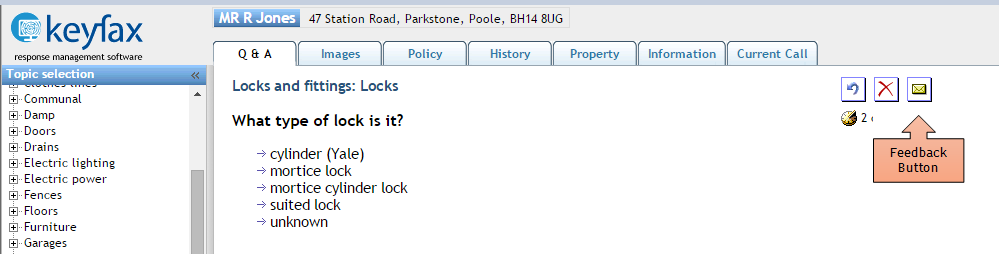
The Customer Service Manager and the Keyfax Administrator(s) should ensure that all Advisors are aware of the feedback email button and encourage it’s use. Feedback can relate to the current script, or to report any script issue.
A dropdown list is available to select a reason, and the reason list is configurable. Contact the Omfax support desk if you need changes to the list of reasons provided. An additional comments box is available for the Advisor to enter further information.
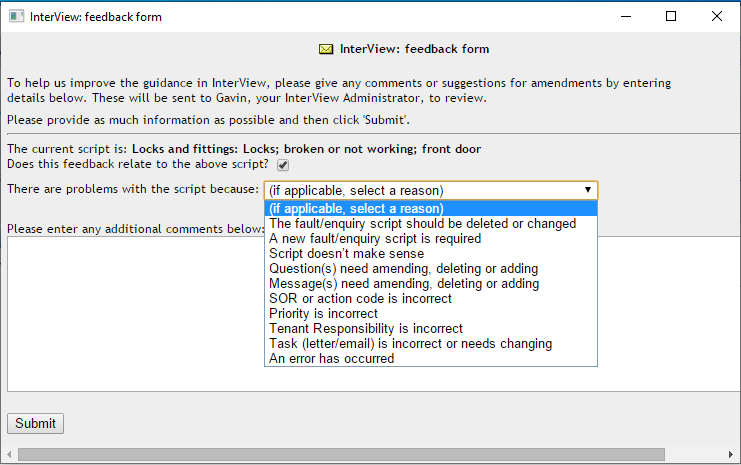
The Feedback generates an email to the Keyfax Administrator(s). An email is sent to the Advisor reporting the issue, thanking them for their feedback and that the issue is being investigated. This lets the Advisor know that feedback is valued and actioned accordingly.
The standard report available from the Admin Console details feedback submissions. This can be used to improve the existing scripts and feed into future scripts.
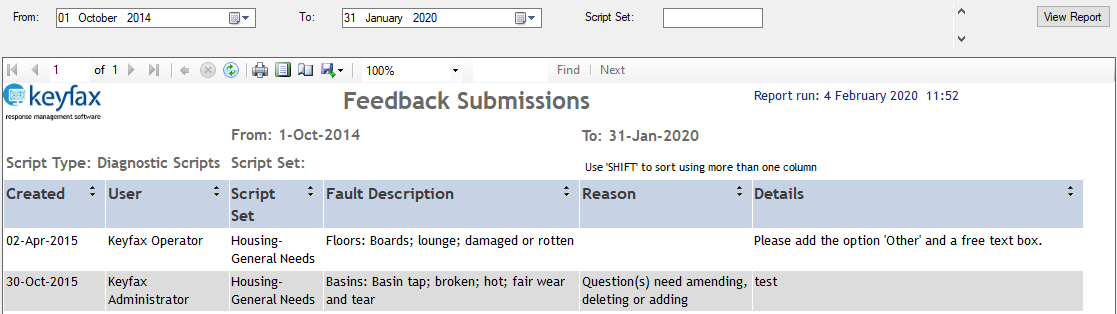
Make that Change
Now the Keyfax Administrator is made aware of the issue, changes need to be made.
It’s recommended and best practice that all scripts are reviewed in a flow chart format e.g., Microsoft Visio. If Visio is not available in your organisation, Spreadsheets or Word documents can do the job just fine. The flow chart maps the Questions & Answers, Schedule of Rates codes (SORs), Message codes, Databoxes and Links. Scripting issues are easier to spot using flow charts rather than viewing script steps in Keyfax.
Minor changes can be actioned immediately, any major change should be agreed and signed off by relevant staff before any updates to Keyfax.
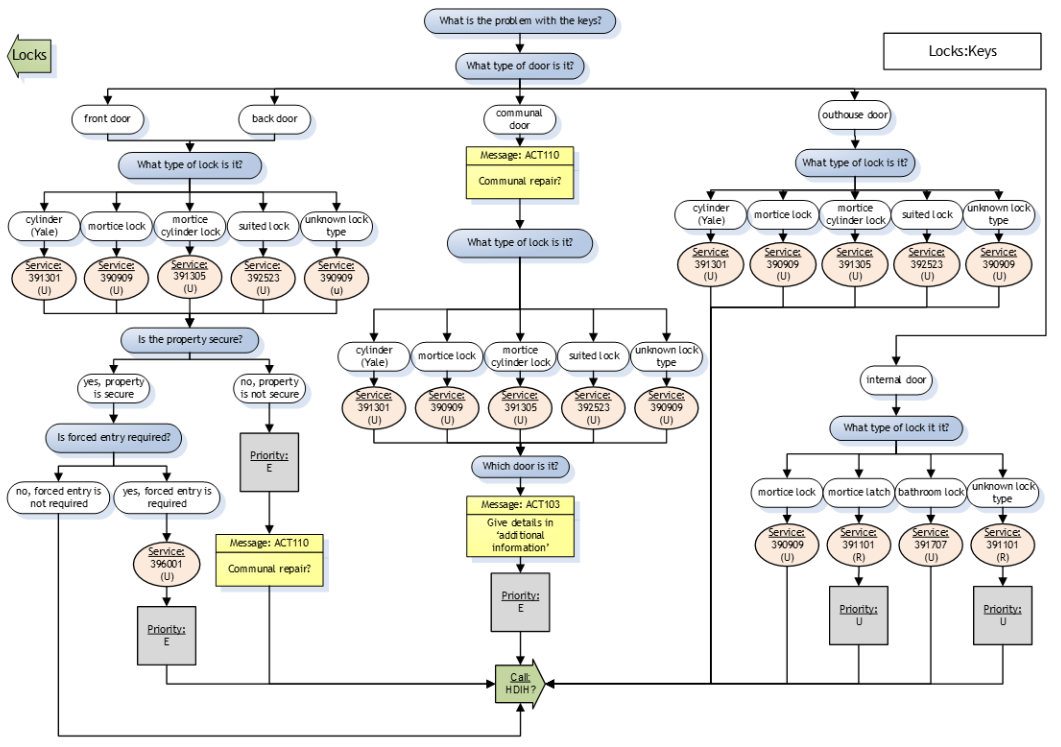
Contact your Account Manager if you would like a copy of the MS Visio relating to Model scripts and/or the symbols used.
Once the script changes are complete, remember to Test the script in the Admin Console. This ensures changes are immediately available to the Contact Centre.
Your organisation may not have a dedicated repairs scripter and without regular practice it’s easy to get out of the scripting habit. But if you’re unsure how to make changes in the Admin Console, don’t suffer in silence; our support desk is available to help not just for problems, but for general scripting advice.
No problem is too big or small. There will be more useful blogs and videos coming soon, which will also help you work through any Keyfax issue.