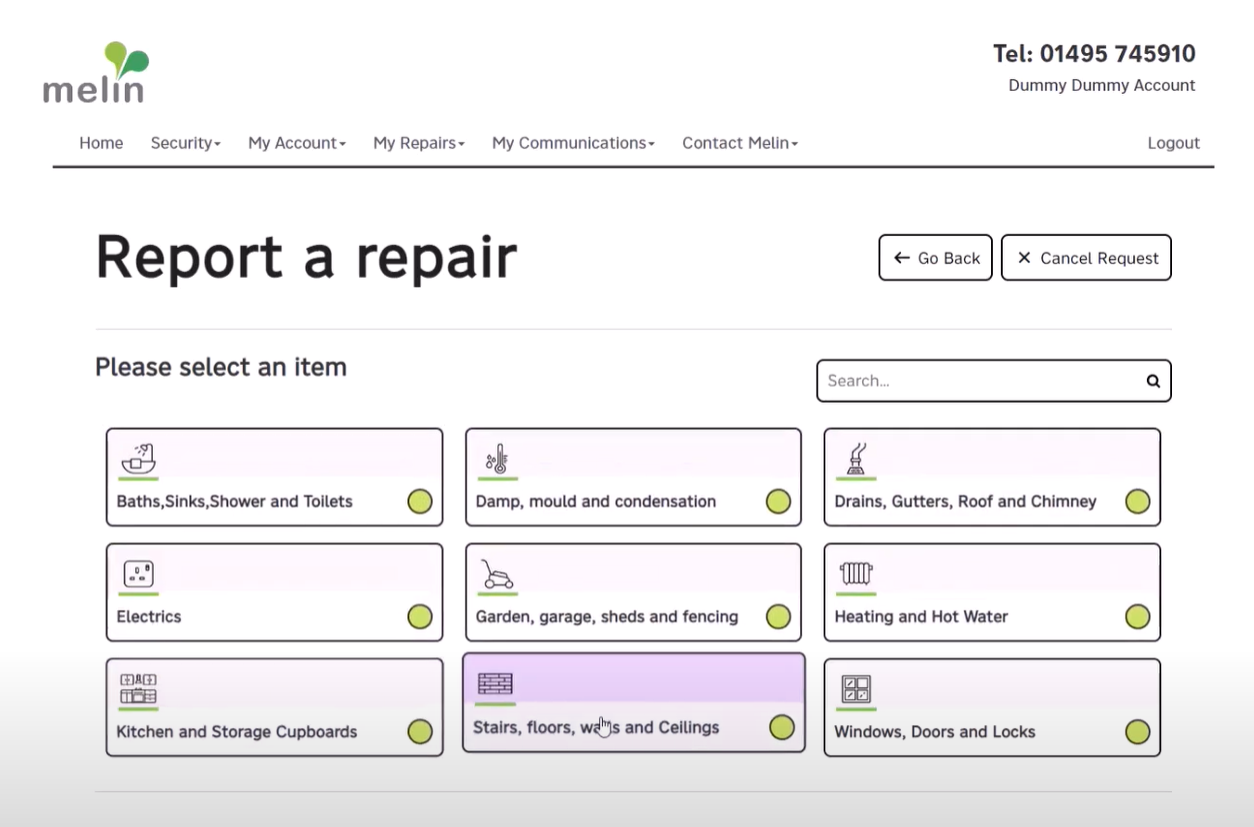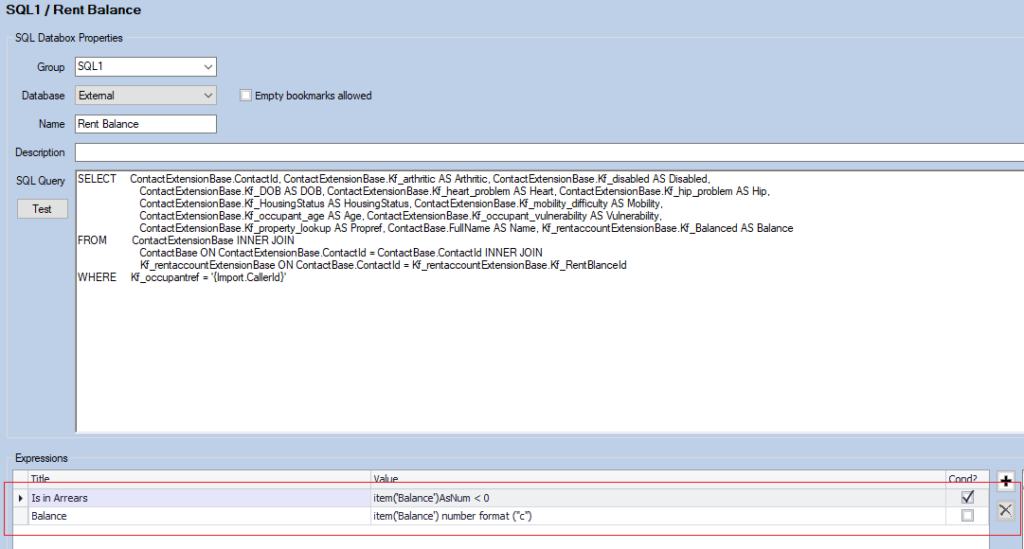9 March, 2020
How does Keyfax Archiving & Purging help Customer Service Advisors?
Keyfax archiving and purging – no, it’s nothing to do with moving filing cabinets around in a big van, nor is it the start to a horrible diet plan.
Spare a few minutes to read this and you’ll see how it can add marginal gains to Keyfax performance, saving you time, and preventing ongoing IT head-aches.
Keep Keyfax working quickly
Whenever customer service advisors are diagnosing repairs, or tenants are self-diagnosing repairs online, a transaction is logged in the Keyfax database.
Over time, all of those transactions fill up the database, taking up disk space, and (fractionally) slowing down the Keyfax system as it grows.
Archiving means that we can reduce the size of the live database by copying older data elsewhere for safe keeping. But what does that mean for Keyfax users – so what?
It’s a bit like a Spreadsheet
Imagine the Keyfax database as a huge Excel spreadsheet (other spreadsheets are also available).
Now imagine you are Keyfax, and that you have to add new entries to it. Each time you open it you have to scroll to the very bottom to see what the next available row number is.
And sometimes you are asked to go and search through the whole spreadsheet to find all the entries that relate to a particular tenant (for all you Excel gurus – imagine you can’t filter and sort).
It gets harder, and takes longer to do, the bigger the spreadsheet gets, especially if you are adding hundreds (or thousands) of new lines to it every day.
What does Archiving Give You?
What archiving will do is to regularly (and automatically) cut out the last few thousand lines in the spreadsheet – once they are older than a given date.
Then your searches and new entries can be done more quickly. This is a marginal gain. When archiving is in place it means that that you don’t end up with lots of tiny marginal losses over time.
So when archiving is automatically scheduled to remove your old data, your Keyfax repair scripts will continue to work quickly and smoothly.
In the Name of the Law
Purging is when Keyfax deletes any data that has been archived that is older than your data retention rules.
So archiving keeps your live database working quickly, and purging stops the total amount of data from permanently growing.
Every organisation has a legal requirement to keep their data for a certain amount of time – to comply with the Data Protection Act. And there are good reasons for doing this.
For example, we have seen customers dig back through Keyfax transactions to prove that a certain email or letter was sent to a tenant, in a legal dispute.
So there’s another good reason to archive and purge in line with your company’s policies: It means that your organisation won’t have to pay a hefty fine, nor see any of its staff prosecuted.
The good news is that archiving and purging can be configured to be in line with your data retention schedules.
Any More Good News?
Once you’ve archived your old data, it reduces the time needed to back it all up.
If Keyfax is purging anything older than five years (for example) then the backups won’t continue to grow and take longer and longer each time they are run.
Your IT Manager will be pleased to hear that.
How do you get to Ride this Train?
You just need to be using Keyfax version 4.1 or later to access it.
If you are a Keyfax customer with an annual support contract you are entitled to be running the latest release of Keyfax.
Take a look at the bottom of your Keyfax Admin screen
![]()
If your Version number starts with 4.1.x.x then you are covered. Ask your Account Manager for a free technical health-check, or request it as part of your annual review.
It might be a ‘technical’ thing (and we know some of our customers “Don’t do technical”) but proper set up of Keyfax Archiving & Purging really does help Customer Service Advisors.
If you are not sure if your Keyfax system is set up for automatic archiving and purging in line with your data retention policies, contact your account manager, or get in touch if you’re not sure who that is.