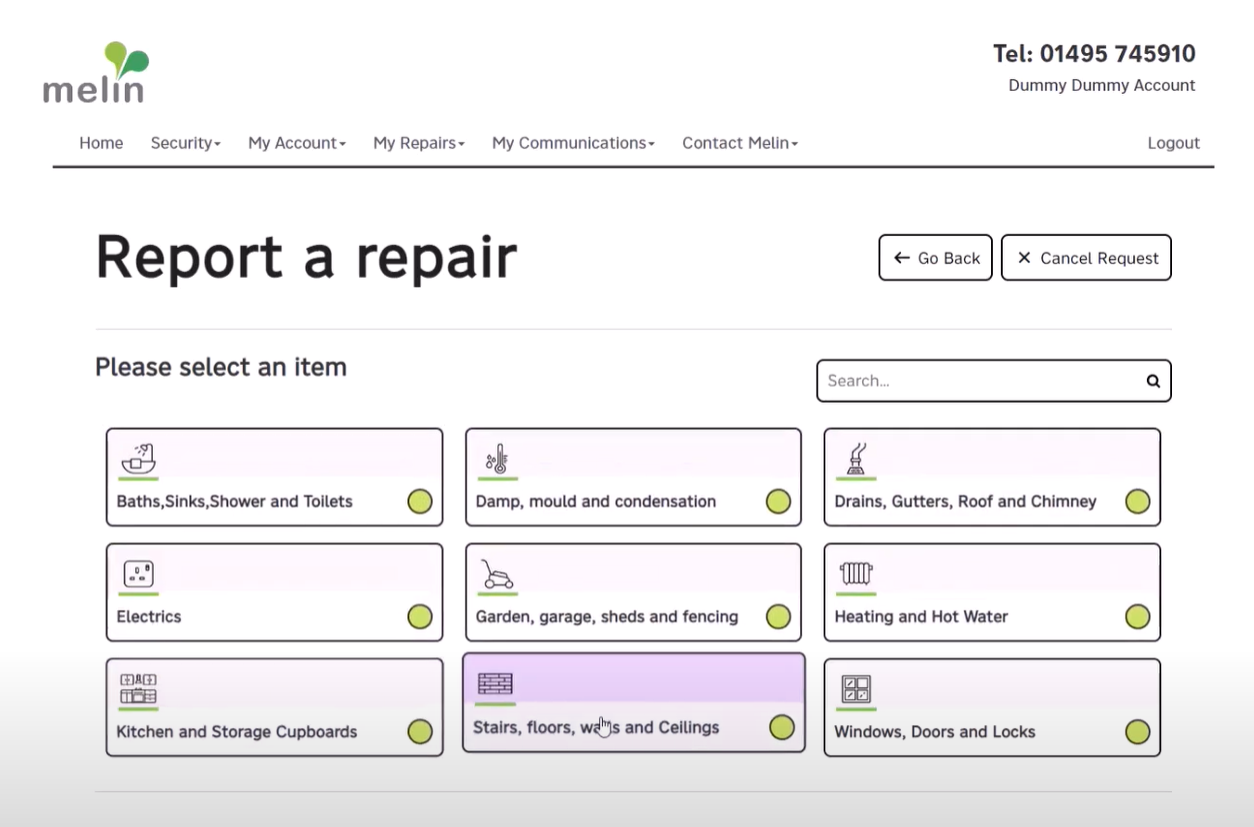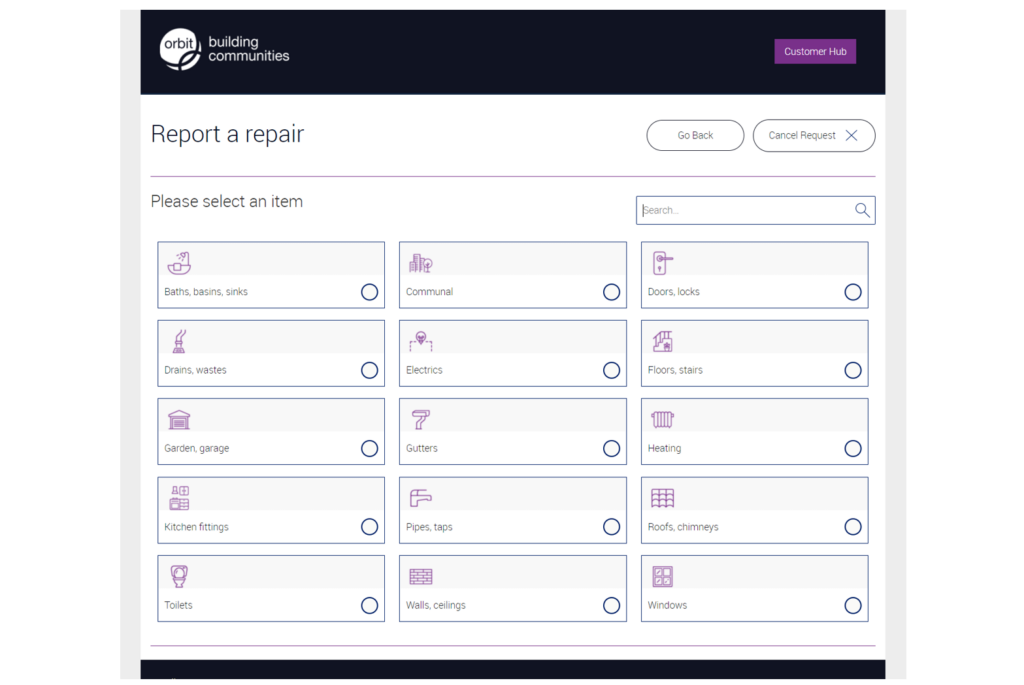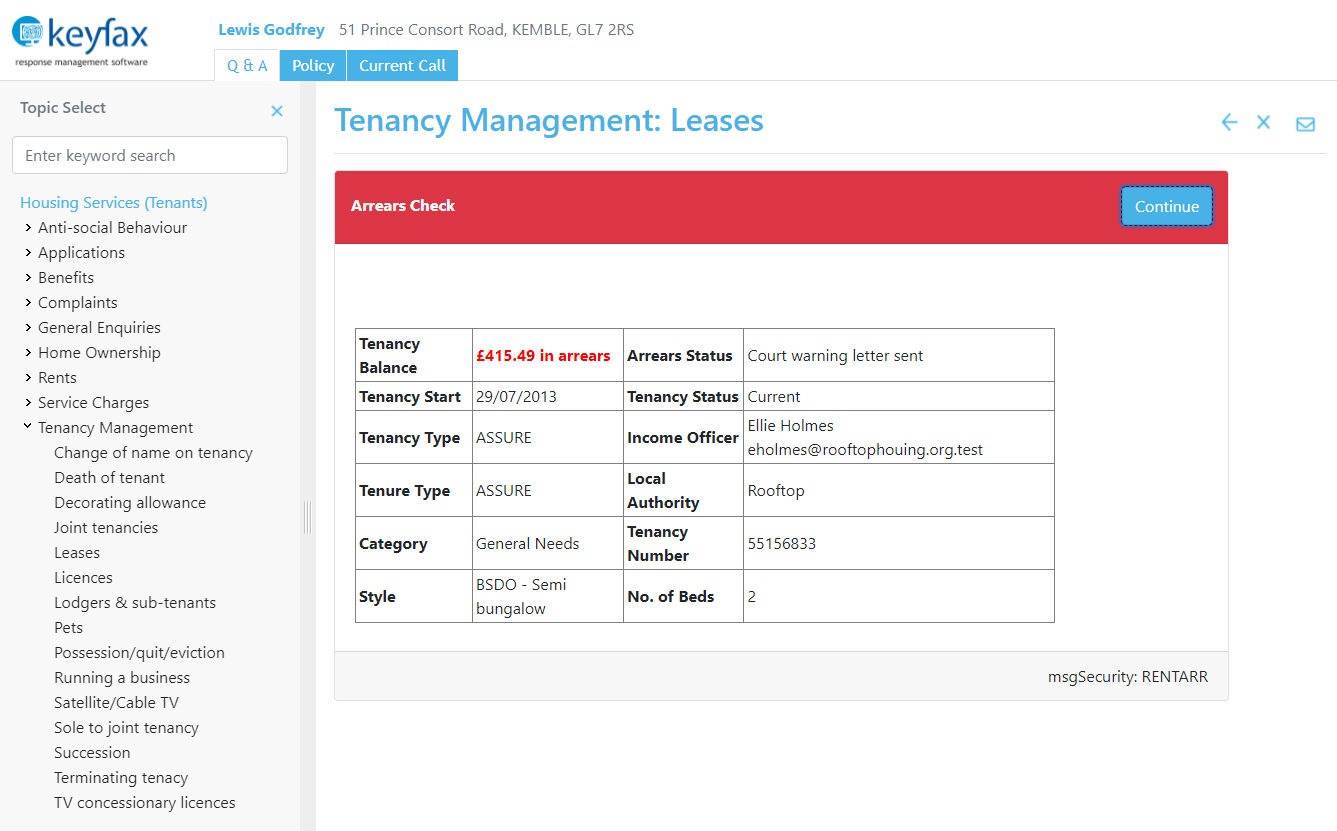
28 September, 2021
Turbo-charging diagnostic scripts with Intelligent Scripting
So, you’ve got Keyfax Repairs Diagnostics and/or Keyfax Enquiries Diagnostics installed. The Admin scripters have finished their diagnostic scripting workshops and have tailored the system to your needs. And now, Keyfax is providing quick and accurate solutions when your tenants call.
But, if you really want to shift Keyfax up a gear, then you need to do one more thing: Connect the diagnostic scripts to the data you hold on your tenants, properties and assets.
Accessing this information through SQL data-boxes is the definition of intelligent scripting and will turbo-charge the Keyfax scripts. Additionally, it will:
- make interactions more accurate;
- provide more information about the tenancy;
- show the tenant that you understand them and their tenancy; and
- give your staff confidence in the results of the diagnostics.
Tenancy Information
Information in your Housing Management System (HMS) about your customers’ tenancies can be used to inform the scripts.
Accommodation Types
This SQL will fetch information from MIS ActiveH to tell Keyfax what kind of accommodation the property is
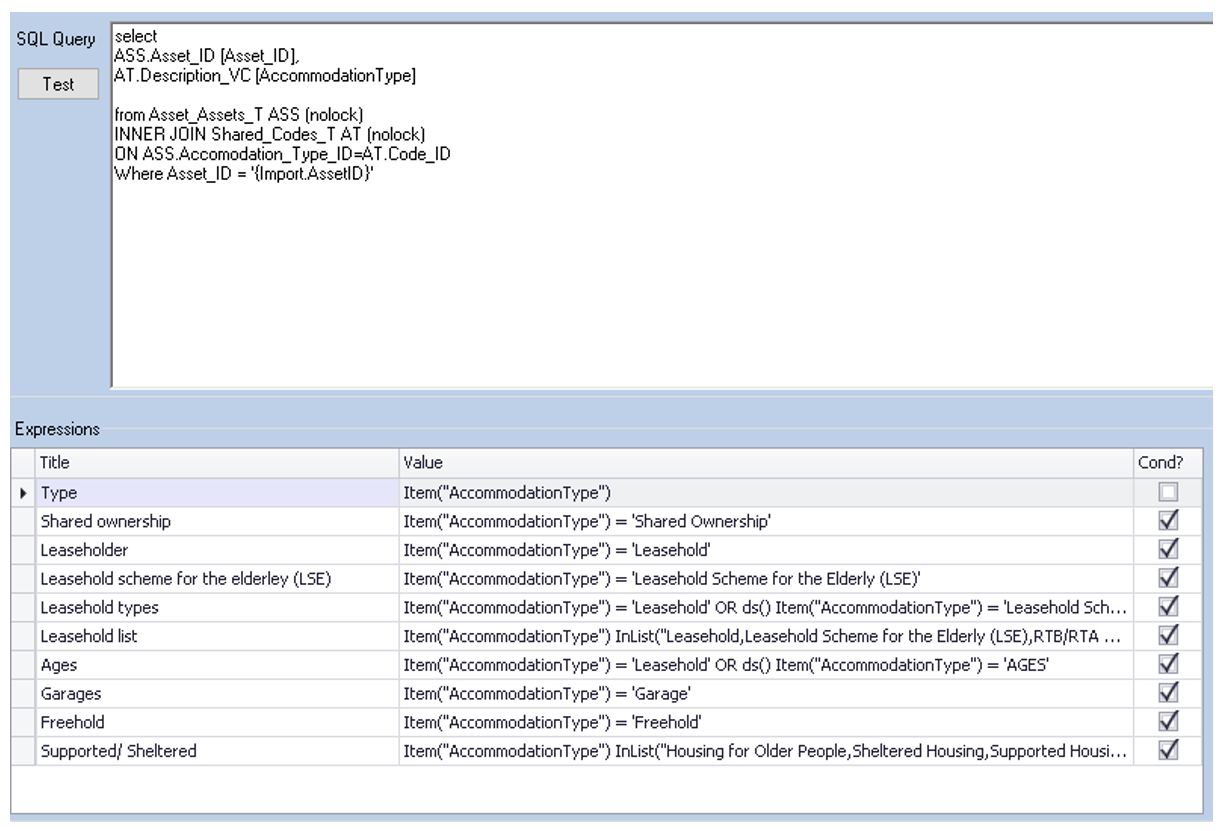
Then, using Keyfax expressions, we can evaluate that information. We can check if it’s a:
- Shared Ownership property;
- Sheltered Housing;
- Freehold; or
- Leasehold.
And, if Leasehold, what type of Leasehold is it?
Does the property have a garage?
This is all useful information that can be used to help guide the advisors interaction with the tenants.
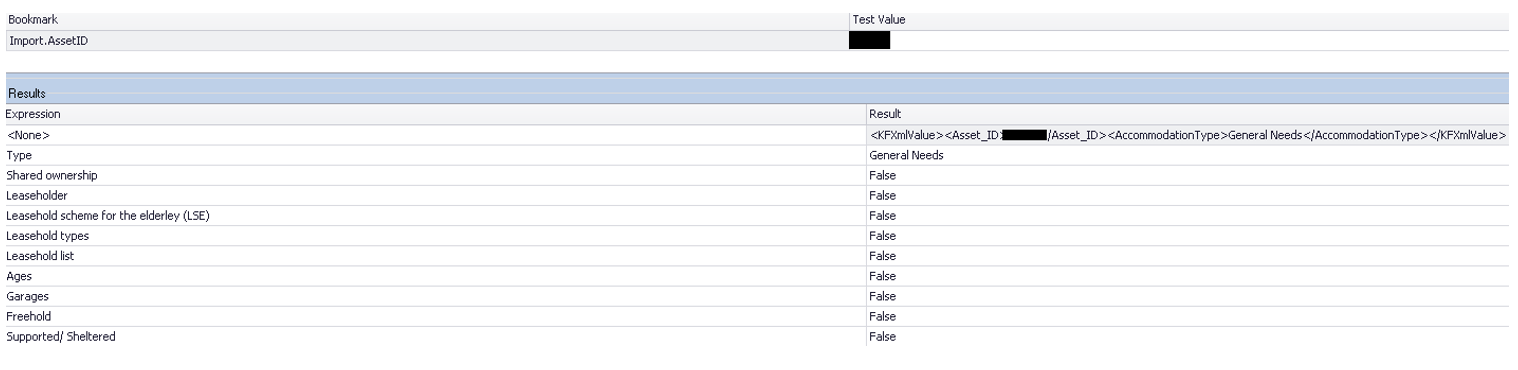
So, based on this information, we may choose to do a number of things:
- display a message;
- send an email or letter;
- ask specific questions; or
- even launch an entirely different diagnostic script
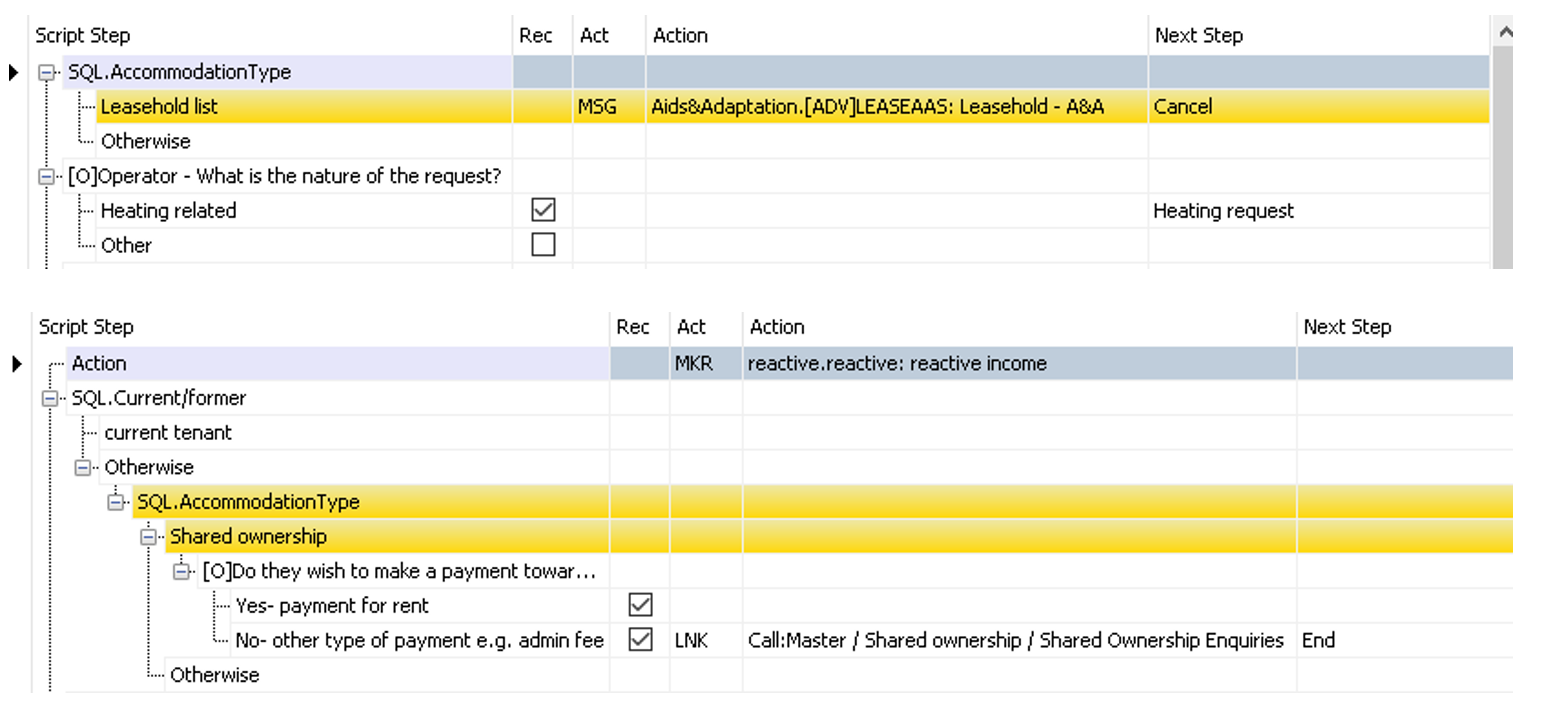
Communal Cleaning Services
This piece of SQL will query MIS ActiveH to check if cleaning services are provided to this communal area.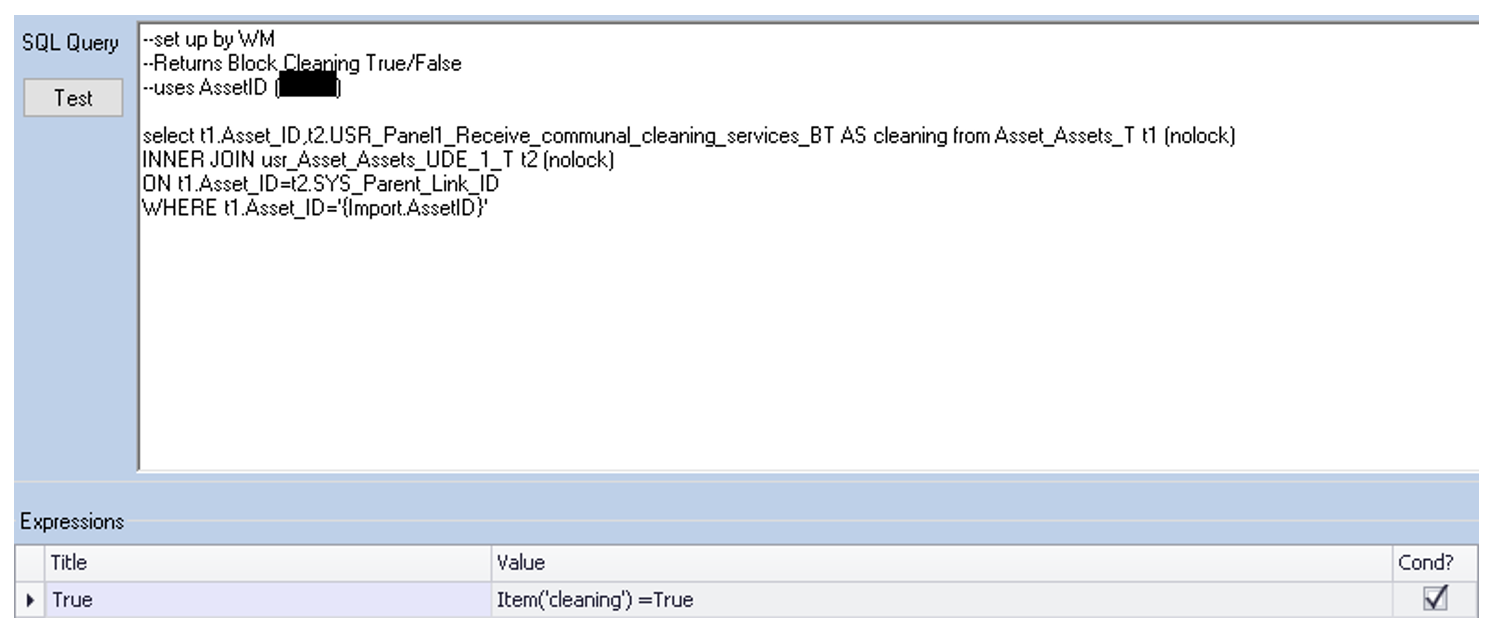
Again, this can be used to provide advice on screen for the advisor to explain to the tenant.
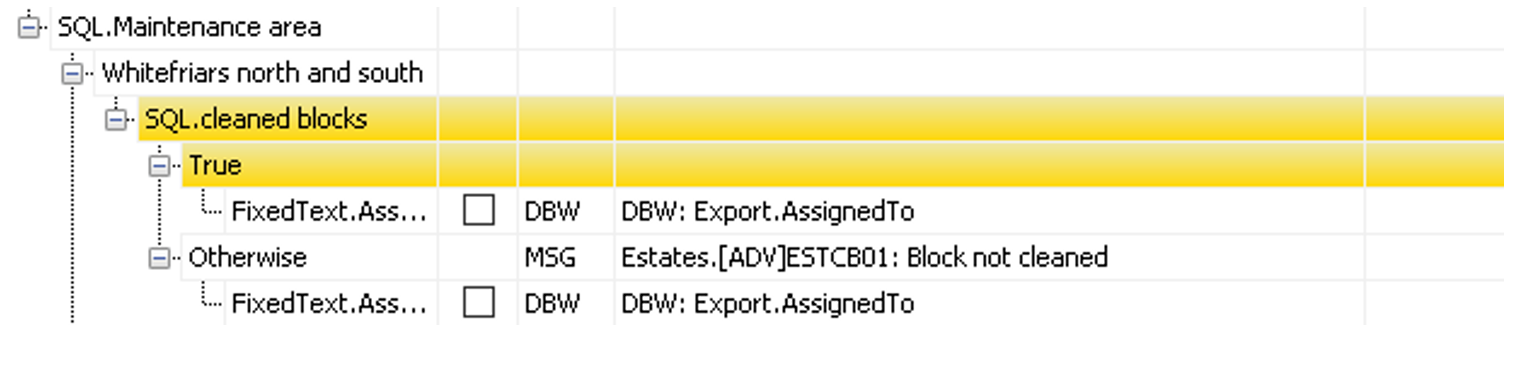
Area Office
The following SQL will check if the property is in a particular area. This can be used to look up and display information, such as contact details for the area office. Additionally, it could list the housing officers that are based there.
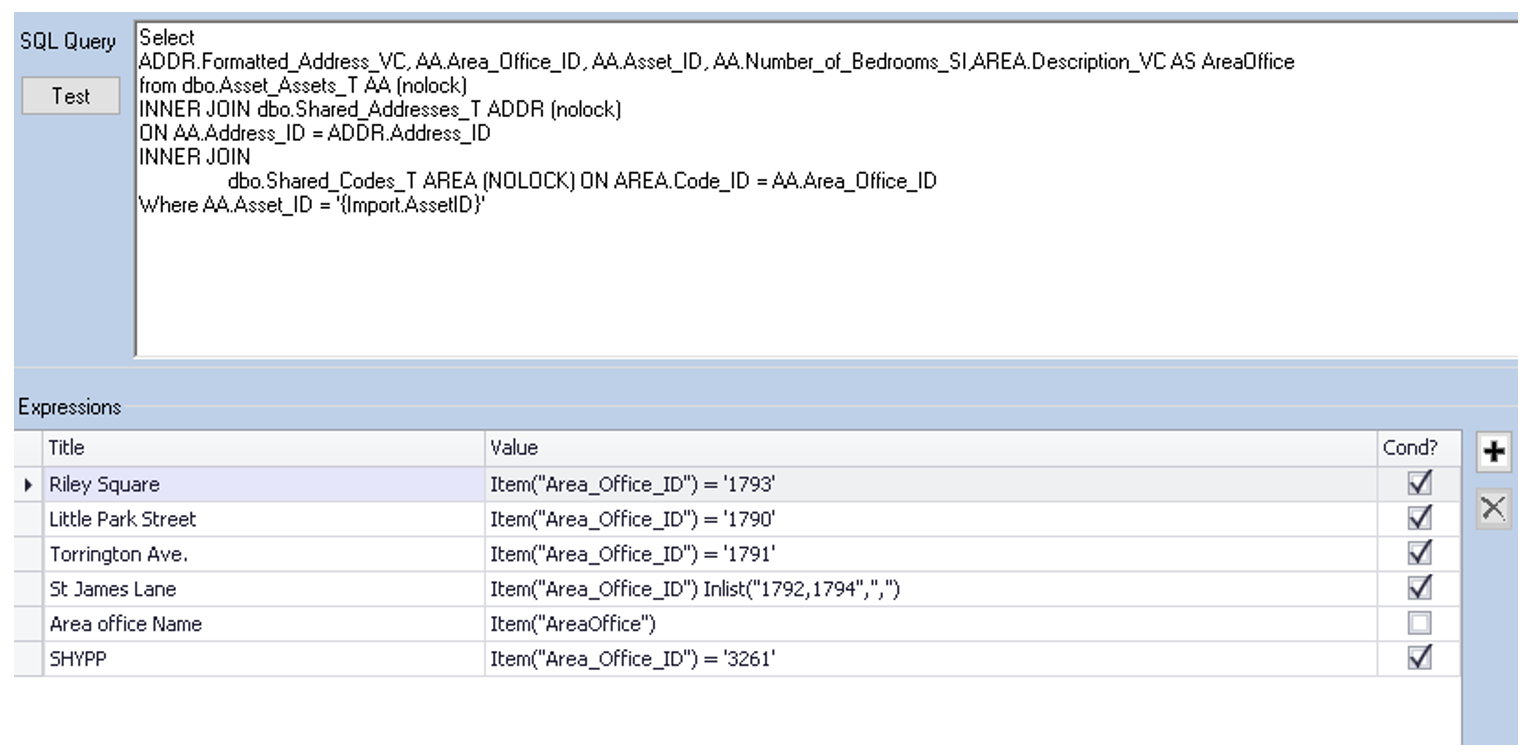
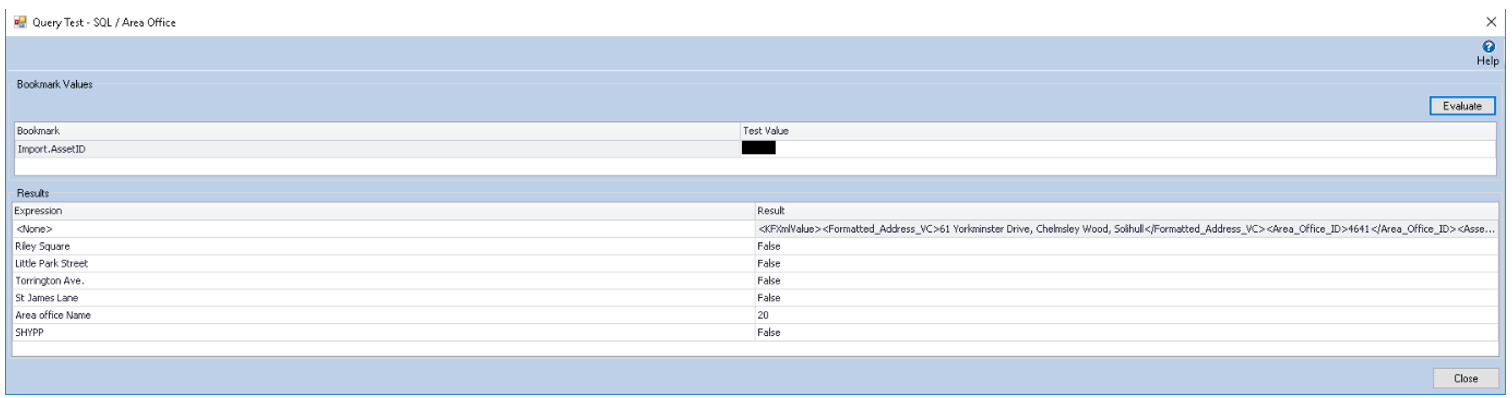
Keyfax can then take that information and use it to assign the task to the correct person or group. It can even use the information to ensure the correct contact details are on the email going to the contractor.
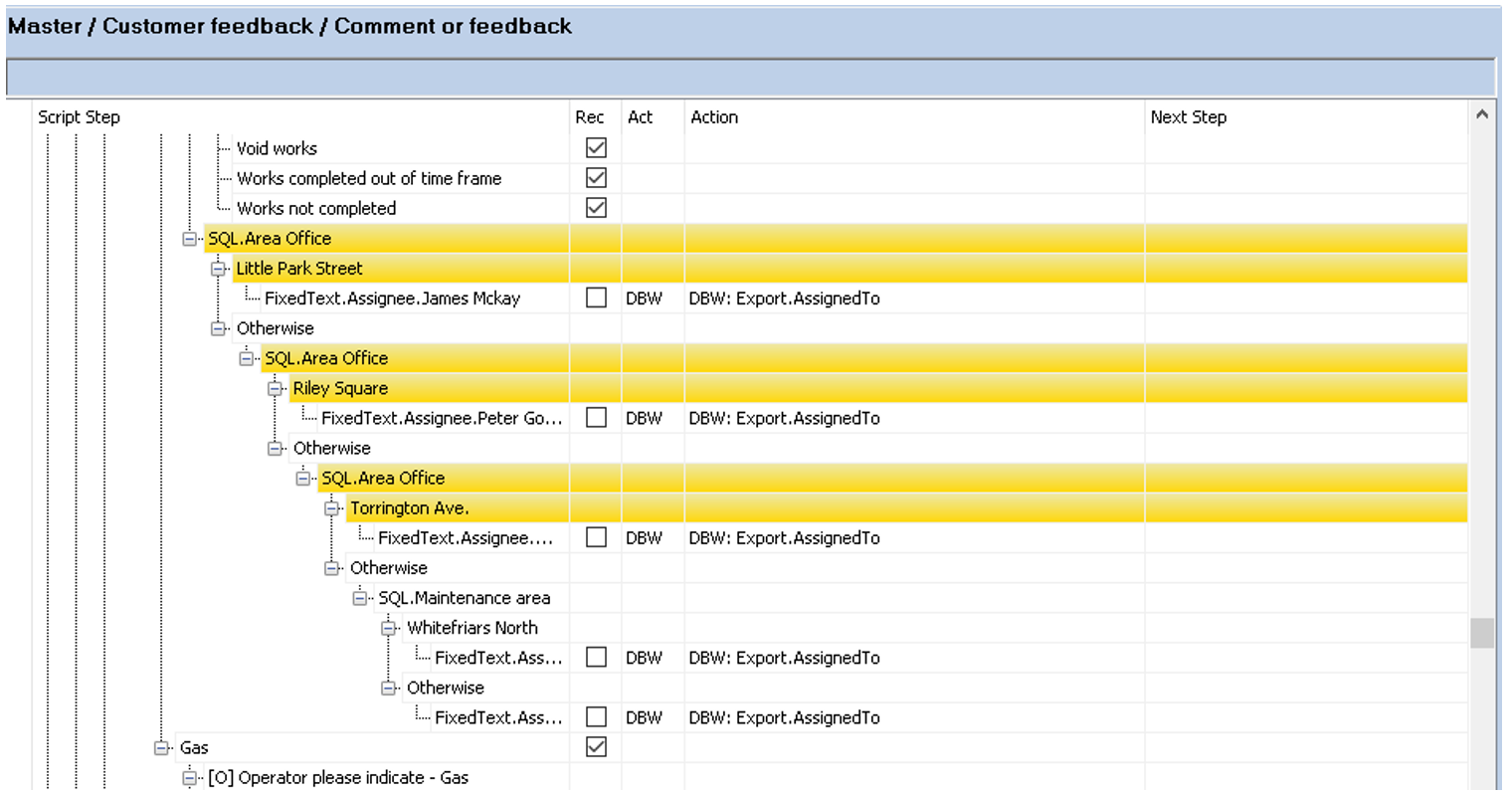
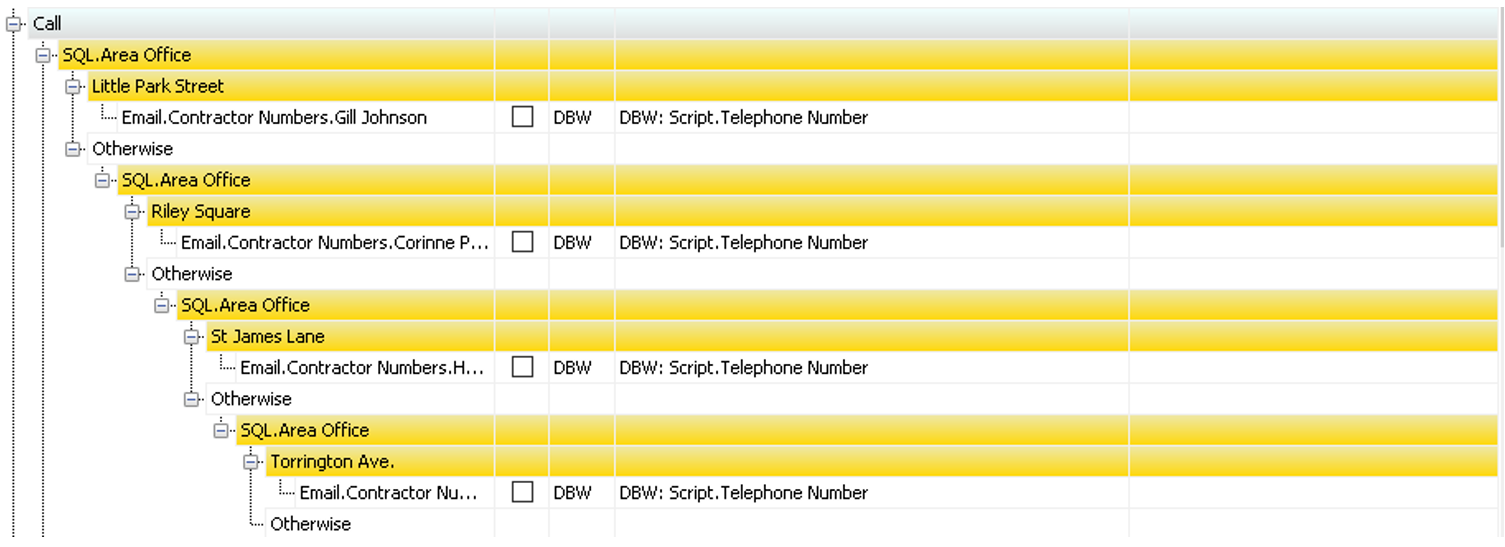
Rent Arrears Check
The following SQL databox will check the rent account of a tenant. It’s pulling back a lot of information for evaluation, so let’s take a look at what useful information we have.
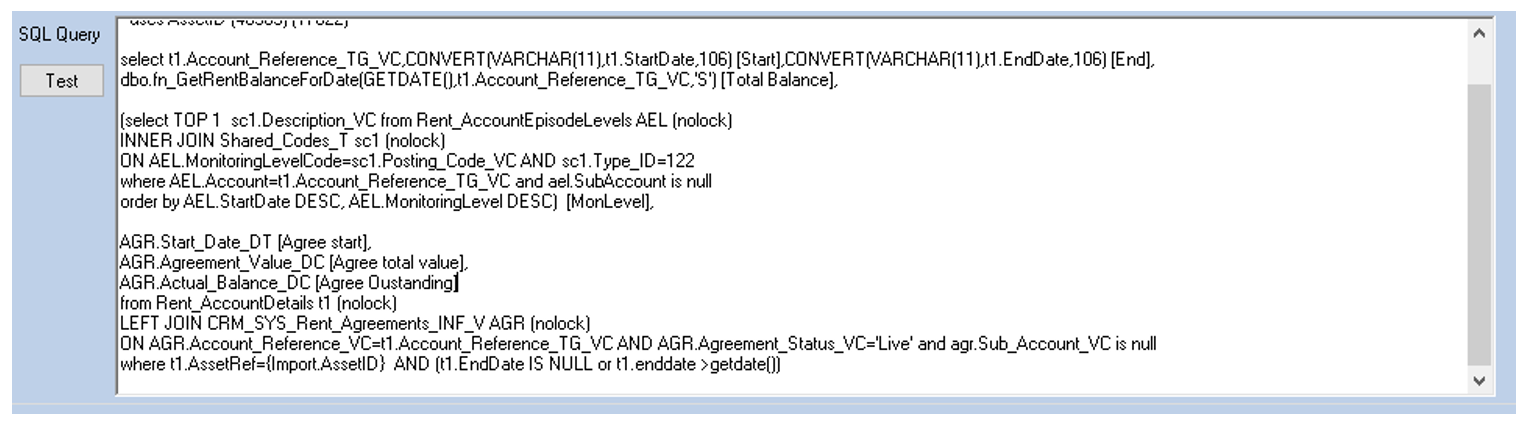
We are getting:
- reference number;
- balance on the account;
- tenancy start date; and
- whether the account is in arrears.
If the account is in arrears, then there are further evaluations to check which stage of arrears the account is now at.
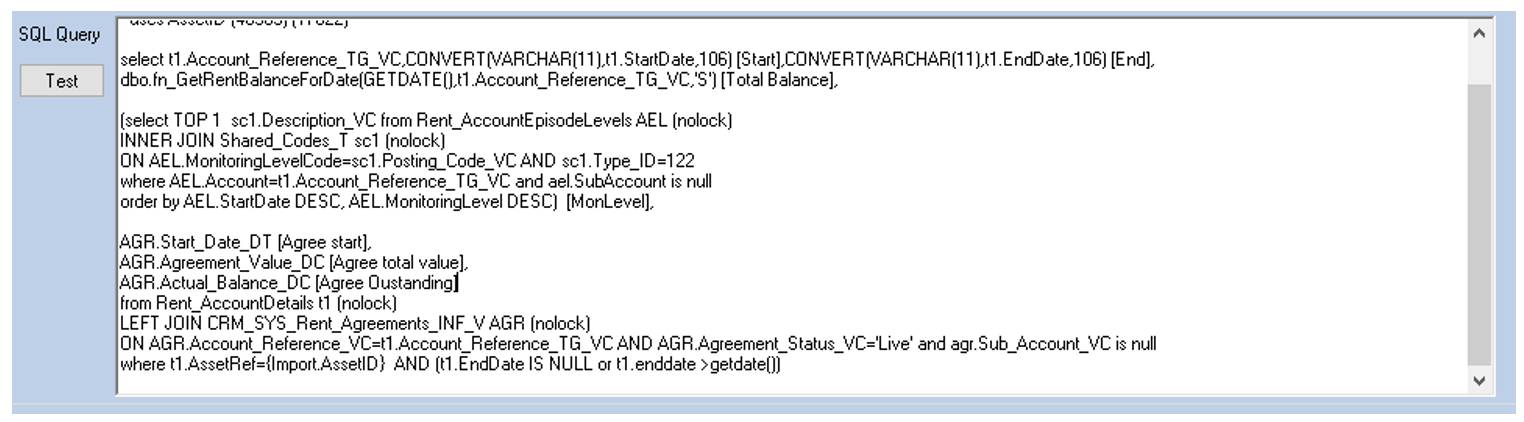
As you can see, it can even discover how far along the process of eviction the tenant is. For example, have they been warned of court action, or eviction? In addition, it can identify if an eviction date has been set, and if that eviction date has passed.
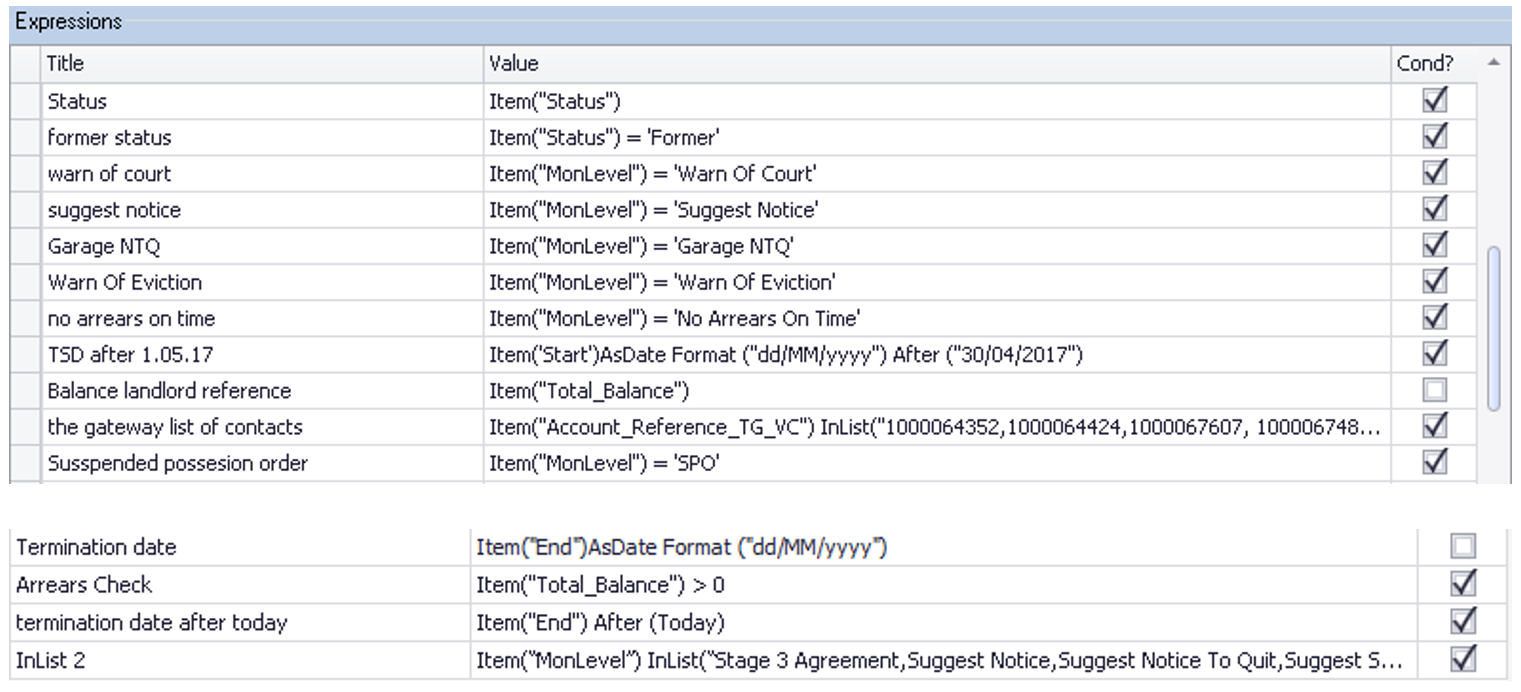
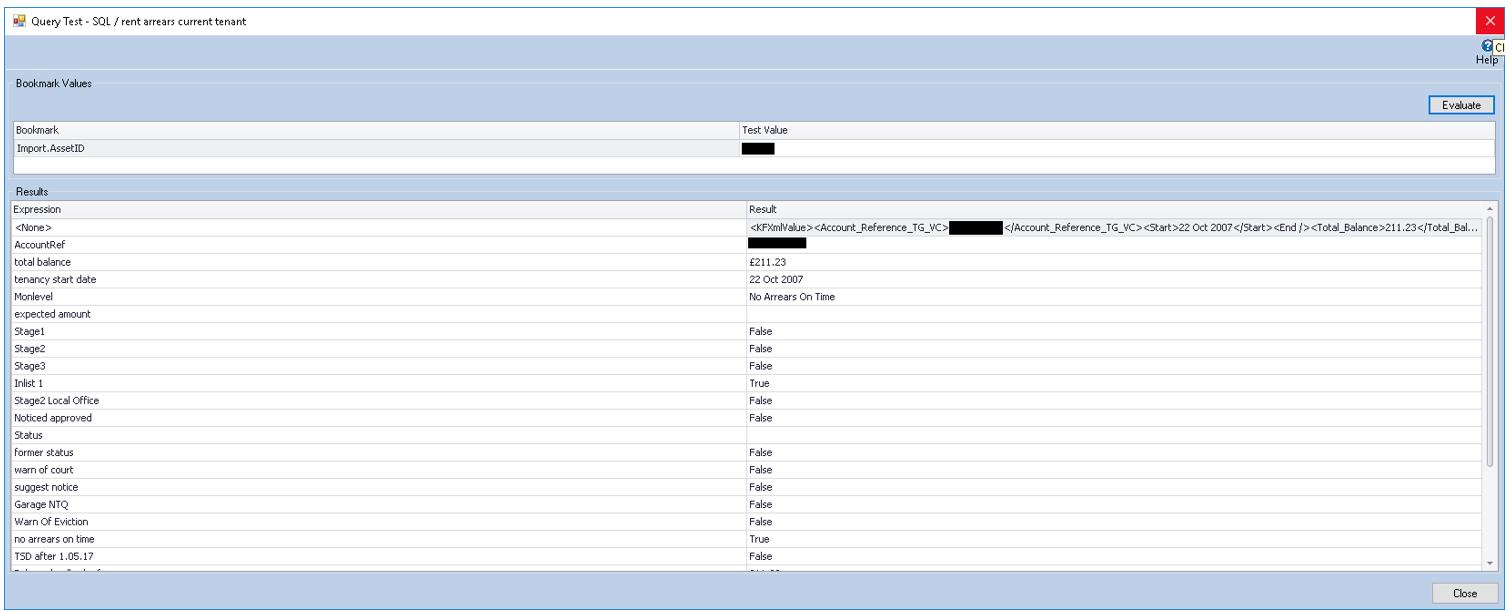
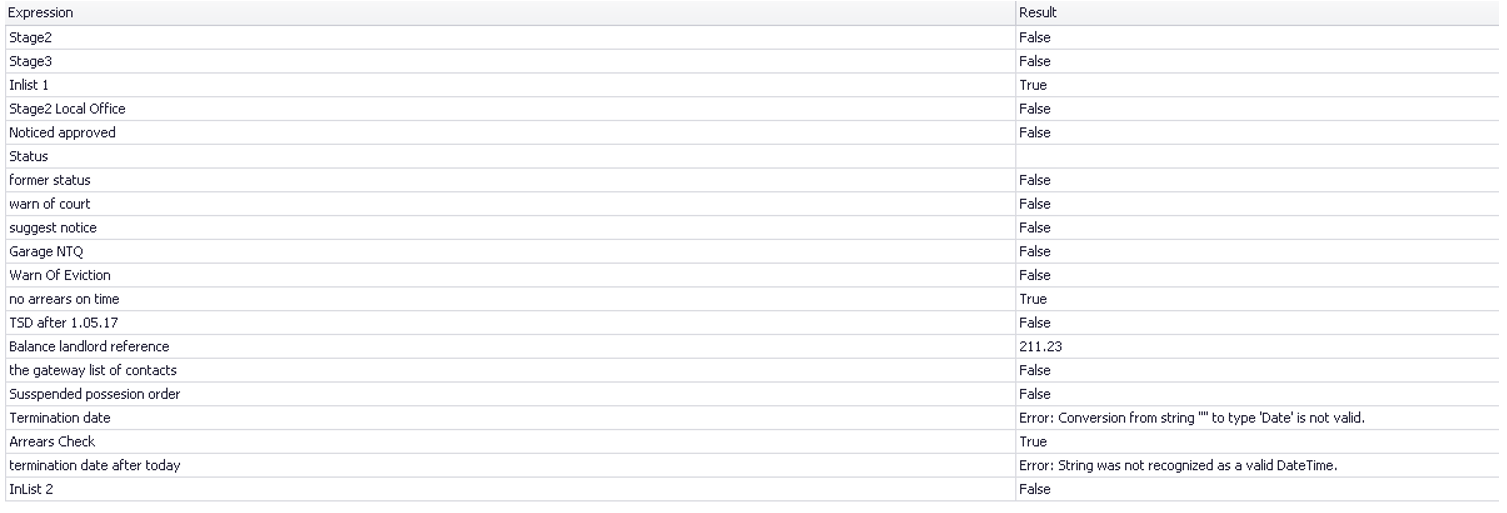
Enriched with all of this information, the diagnostic scripts can then manage the whole process. Sending the correct emails and letters out to the tenant, to inform them of what they need to do to get out of arrears. They can guide the advisor through setting up a direct debit to pay back the arrears and, when appropriate, cancel the DD. Alternatively, where necessary, the diagnostics can help to manage the eviction process.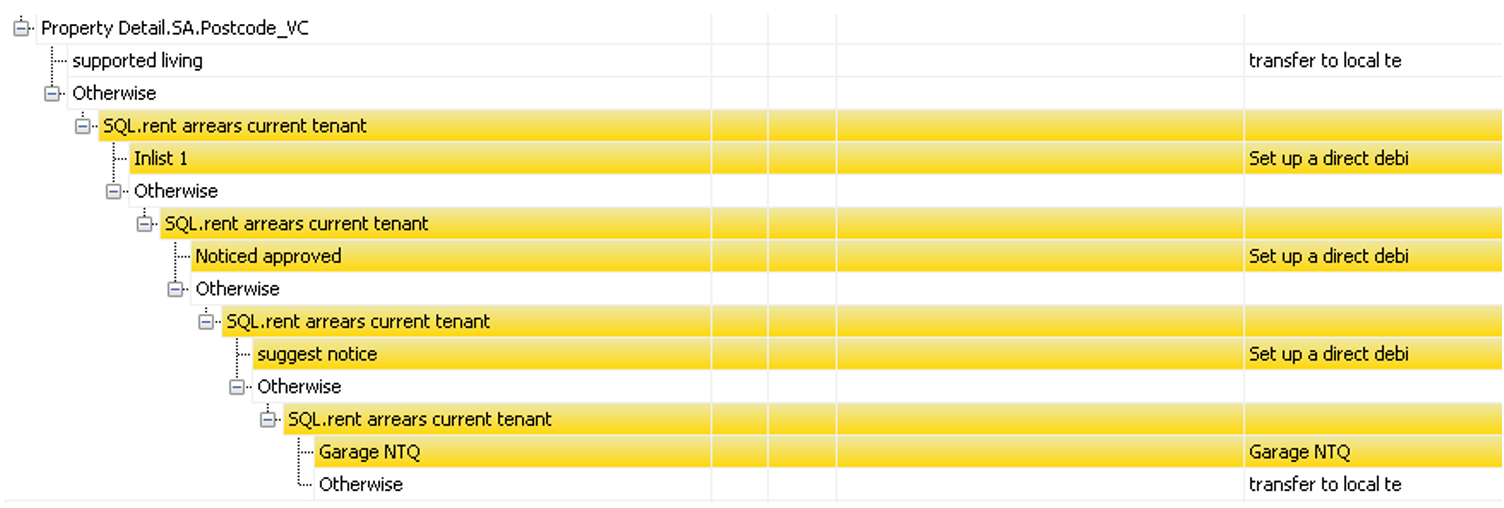
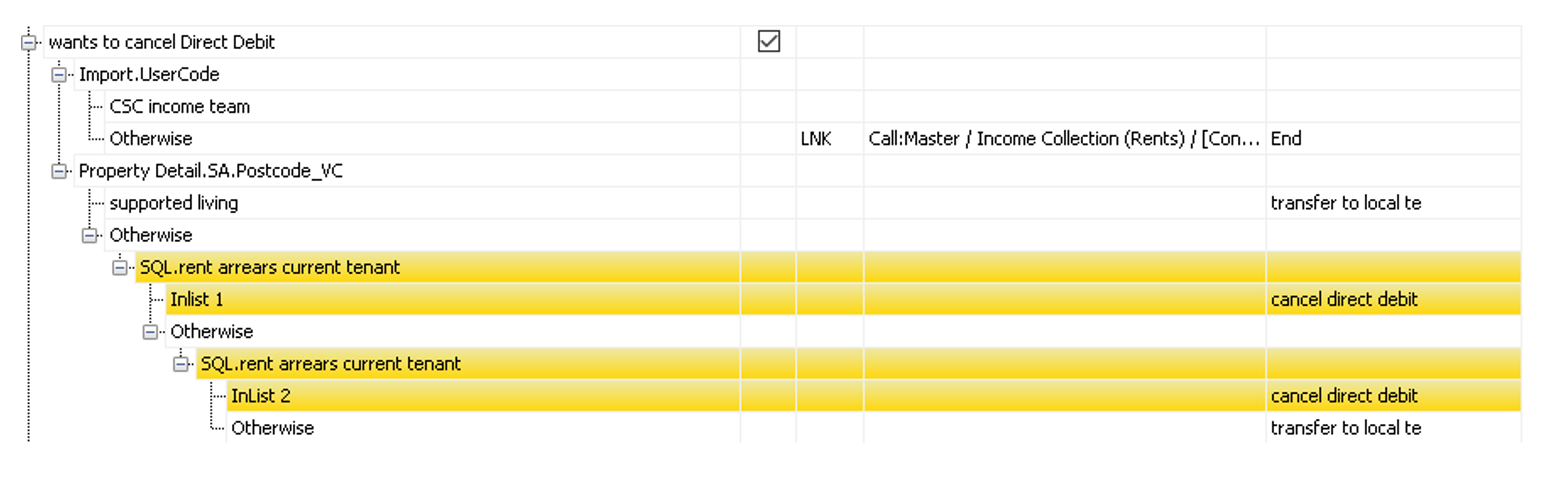
Hopefully these examples give an idea of what the information in your HMS can do when used by Keyfax Scripts. The extra information that is collected in Keyfax data-boxes is what provides the intelligence in ‘intelligent scripting’.
As always, if you’d like some help setting up something like this, or would appreciate a conversation with someone, have a chat with your Customer Services Consultant.